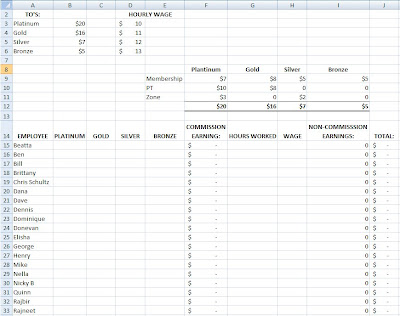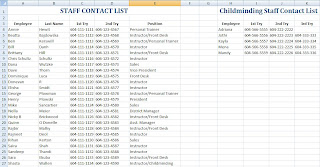
(The picture to the right shows the data you would have to sort through without VlookUp)
=VLOOKUP(lookup_value, table_array, col_index_num, range_lookup)
lookup_value:
This is the value we are searching for in the first column. This can be a value or a reference, though if you lookup_value is smaller than the smallest value in the table_array, you receive the #N/A error.
This is the value we are searching for in the first column. This can be a value or a reference, though if you lookup_value is smaller than the smallest value in the table_array, you receive the #N/A error.
table_array:
This is the column and rows selected to search through. The first column is searched by VLookUp. These can be text, numbers or logical values.
This is the column and rows selected to search through. The first column is searched by VLookUp. These can be text, numbers or logical values.
col_index_num:
This will tell the colum number in the table array where VLookUp should find the value we are looking for. If col_index_num is less than 1 you get #VALUE! Error and if it is greater than the number you put into the table_array you get #REF! error.
This will tell the colum number in the table array where VLookUp should find the value we are looking for. If col_index_num is less than 1 you get #VALUE! Error and if it is greater than the number you put into the table_array you get #REF! error.
range_lookup:
this logical value is to tell VLookUp whether to find an exact or appropriate match.
• TRUE (omitted), to find the closest match or the next largest value that is less than the lookup_value. For this you must sort the values in the first column of the table_array in ascending sort order. Otherwise VLookUp may not find the right data)
• FALSE, VLookUp will find only an exact match in the table_array. This colum in the table_array does not need to be sorted, it will return the first match it finds and the error #N/A if there is no match.
this logical value is to tell VLookUp whether to find an exact or appropriate match.
• TRUE (omitted), to find the closest match or the next largest value that is less than the lookup_value. For this you must sort the values in the first column of the table_array in ascending sort order. Otherwise VLookUp may not find the right data)
• FALSE, VLookUp will find only an exact match in the table_array. This colum in the table_array does not need to be sorted, it will return the first match it finds and the error #N/A if there is no match.
(This is another Contact List that is part of the Vlookup function references)
Basic Facts:
VLookUp looks for a specific value in the first column of a table and returns the searched value to the same row from another column in the table. The V stand for vestical (in a column vs HLookUp)
VLookUp looks for a specific value in the first column of a table and returns the searched value to the same row from another column in the table. The V stand for vestical (in a column vs HLookUp)
If data searched contains leading spaces, extra punctuation (‘ or “) or nonprinting characters VLookUp will have difficulty finding this data.
(This is our VlookUp Page. This page draws all the information for the VlookUp Equations from the other pages shown above (The Staff, Aerobics Instructor and PTF Contact Lists).)
(Our final page is a Wage Calculator that involves the amount of Sales an employee has made (Commision) as well as a regular hourly rate.)